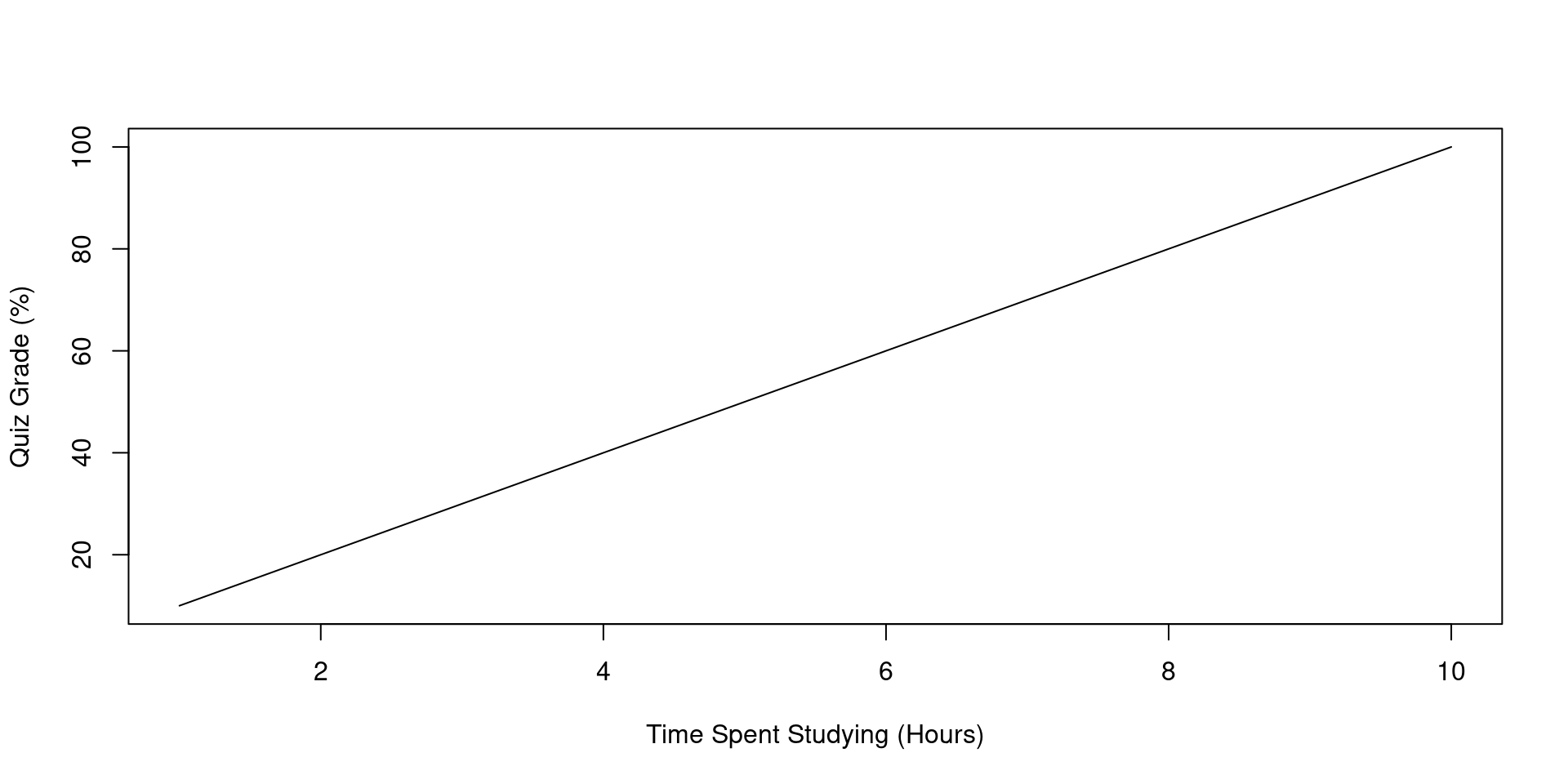Lab 01: Setup, RMarkdown
Welcome!
Welcome to STAT 33B! I’ll be your uGSI, Jakob Sorensen.
Contact: jakobsorensen@berkeley.edu
Sections:
9 AM - 10 AM and 10 AM - 11 AM in Evans 342
2 PM - 3 PM and 3 PM - 4 PM in Cory 289
Office Hours: TBD in Evans 434
Expectations
This is a 1 unit class.
Weekly Lab (13 total)
Monthly Quiz (3 total)
Biweekly – every 2 weeks – Homework (6 total)
Final Exam
Our Lab
Here’s the tentative structure for our labs.
For the first 15-20 minutes, I’ll lecture briefly on select topics from the week’s material.
Afterwards, you are free to work on the lab, and I’m available to help.
Installing R and RStudio
Please install R and RStudio now if you haven’t already.
R: https://www.r-project.org/
RStudio: https://www.rstudio.com/products/rstudio/
RStudio Demo
Separate window.
RMarkdown
RMarkdown (.rmd) is file type that allows us to merge,
- Formatted written material,
- and R code
into a single document.
This presentation is using a variant of RMarkdown!
This is RMarkdown?
RMarkdown - Basic Formatting
Software like Microsoft Word and Google Docs hides the underlying format representation.
In a markup language, we embed the formatting alongside the text.
An Example: HTML (HyperText Markup Language)
Headers
Aren’t headers…
… just lovely?
\(N\) # characters denotes an \(Nth\) level header.
Font Face: Bold
I’m bold and uncontrolled!
Surrounding text with ** at each end makes it bold.
Font Face: Italics
Don’t eat that burger! Don’t eat that burger!
Surrounding text with _ at each end italicizes it.
Font Face: Plain Text or Code
The variable x passed into function main.
Surrounding text with `` at each end makes it plain text (like code).
And more…
We can also embed lists, tables, images, and many other components!
Code Chunks
We include code in what we call code chunks. A basic example in this document:
Note that we’ve included the output of our code directly in the document.
Code Chunk: Plot Example
Knitting
Going from the plain text format (.rmd) to a presentation format (.pdf, .html) is called knitting the document.
RMarkdown Demo
Separate window.