Lab 02: More RMarkdown
From…
Last…
Time!
I’ve got it all – I’m bold, italicised, and monospaced!
From Last Time!
Code Chunks
New Today: Inline Code
The best class ever is STAT 133!
Links and Images
Links
To add a link, use [<description>](<link>).
Images
To add an image, use .
Some Notes
- The link can be a local file path or a URL.
- The description is optional for images.
- Surround links with angled brackets (
<...>) to make the link itself visible.
Link Example
I know everybody uses that website…
But have you tried https://duckduckgo.com/?
Image Example
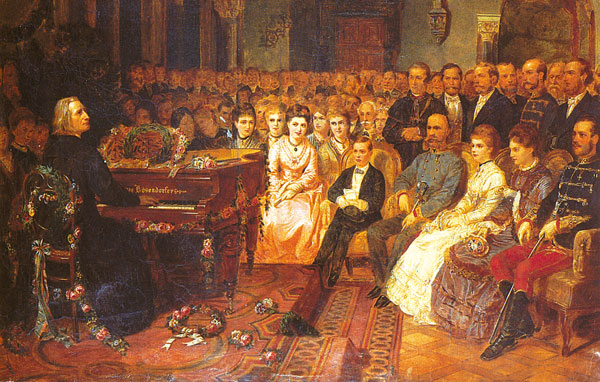
An image of Franz Liszt playing the piano!
\(\LaTeX\)
You can also include \(\LaTeX\) in the file.
\(\LaTeX\)
You can also include \(\LaTeX\) in the file.
Math “Blocks”
If you’d prefer it be given its own centered line, surround \(\LaTeX\) with double dollar signs ($$).
\[ \sum_i^n x^2 \]